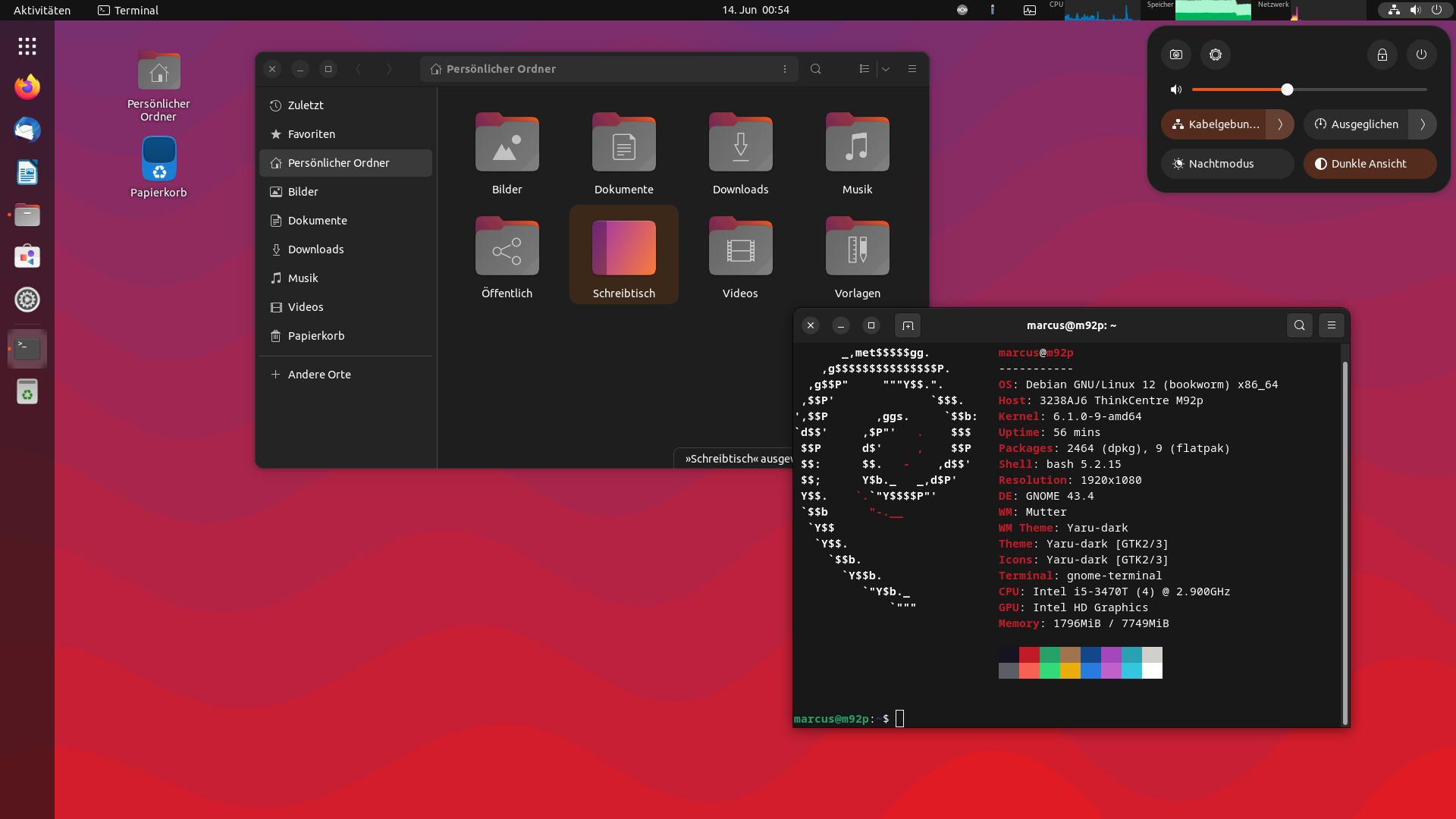Make a fresh Debian Gnome installation to look like the Ubuntu Desktop
https://deltalima.org/
| include | ||
| screenshot | ||
| README.md | ||
| setup.sh | ||
Origin: https://git.la10cy.net/DeltaLima/Desktop-DeltaLima
branch deltalima
this branch is for my personal system setups. feel free to use it as well, but there are customizations that fit really only my own taste. so best have a look into include/packages.inc.sh!
Script for setting up a Debian Gnome Desktop System, I like. Make the system appeareance more "ubuntuish" for the executing user. With firefox flatpak as default browser for the user.
After the first run of setup.sh, you have to reboot and re-run the script.
$ bash setup.sh
You can customize standard packages, which got installed. Just edit the Array in include/packages.inc.sh